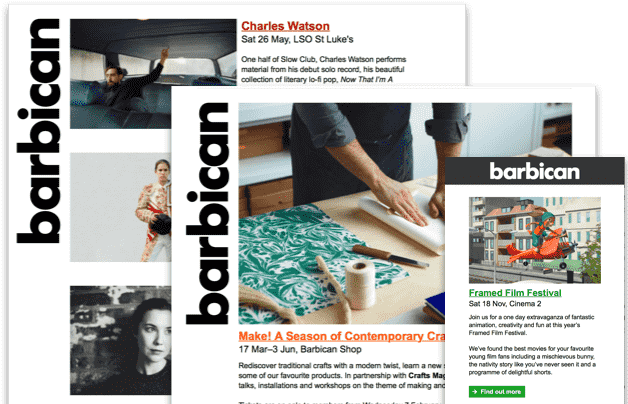Filmmaker, music producer, comedian, editor, lecturer and self-confessed polymath Christopher Bingham, known online as ‘Bing’, started uploading videos to YouTube as a teenager ten years ago. Becoming a creator on the platform has opened many doors, enabling Bing to do presenting work for major brands such as Virgin Media and Guinness World Records, while also providing a journey of self-discovery and personal growth that has given him the confidence to perform stand-up in front of crowds of thousands and thrive in his current role as a senior lecturer at Ravensbourne University.
Bing shares his top tips to get you started on YouTube.
Opening up
Forging an intimate connection with your audience and striving to be original in the content you produce is key, as evidenced by Bing’s popular Past Bing Future Bing (PBFB) series. In 2011, Bing filmed himself vlogging every other day, but instead of publishing the footage, he stored the videos on a hard drive. The following year, Bing started uploading vlogs from the past year and the present on alternate days, creating a video diary which went back and forth between years.
‘What started as a documentation of my day-to-day life became this time travelling conversation where I was addressing myself in the future and myself in the future was addressing myself in the past. I was able to frame what could so easily have been mundane everyday life in an interesting way which looks at growth and explores how much can really change in exactly one year. It helped me grow a really strong and intimate connection with an audience.’
The connection Bing forged with viewers through the open and honest nature of PBFB was so strong that five years later, he still receives emails from fans, and many even returned to watch PBFB 2017, a new month-long series he published in January to celebrate the five-year anniversary of the original.
Collaboration
Collaborating with your peers is essential, Bing insisted. By filming content with other YouTubers, you will be able to reach new viewers and possibly attract some of them to your channel. ‘X person has an audience and x other person has an audience. When they work together, there’s a chance that some people will cross over and stick around for whatever’s next. That’s how I grew in the early stages of my career. That’s how I started cultivating an audience,’ Bing explained.
As well as boosting your popularity on YouTube, networking will also help you grow as a creative by exposing you to new ideas and new approaches.
5 key skills for YouTubers and filmmakers
- Grasp of terminology: as well as possessing decent editing and camera skills, it is essential to possess basic filmmaking terminology. It’s one thing to be able to turn on a camera and point it at something and have a passable image. It’s another thing entirely to be able to instruct someone else to do that or to be able to understand instruction.
- Public speaking skills: when Bing started out on YouTube, he insists he wasn’t great at public speaking, but vlogging helped him develop this vital skill. ‘Even in intimate settings like an office when you’re working with a few people collaboratively, your ability to hold their attention, to speak to them, to look them in the eye and tell them what you’re going to do and how they’re going to understand it, is incredibly valuable.’
- Communication and critical understanding: in producing content for a platform such as YouTube, one skill which will make you stand out from the crowd, particularly when it comes to gaining work opportunities, is the ability to justify your creative decisions. ’It’s impressive if you can make cool creative decisions, but what’s really impressive is if you understand why it’s good,’ Bing believes. ‘If you can show that you understand the cultural significance of the colour scheme you’re using or that you can demonstrate a critical understanding of how a certain angle or a certain narrative tool or format point is going to help something, that’s fast becoming one of the most valuable things that someone looking to move into the media industry can have.’
- Problem solving: a huge part of anything technical, particularly when it comes to camera work and editing, is problem solving. ‘When you are out in the street and there’s too much noise for your microphone to work and pick up the thing that you need, that is a problem that needs to be solved. When you are in a room with no light and your subject isn’t lit very well, that is also problem you need to solve. If you can engage a creative approach to problem solving and have a deep and broad understanding of the tools at your disposal that you can use to solve these problems, you’re going to be able to get along a lot faster.’
- Embracing the future: adapting your skillset and approach according to changes in technology is vital if you want to get ahead as a YouTuber or filmmaker. ‘Embracing the future is one part of it but the other part is being able to let go. Don’t get too nostalgic or hung up on the way you did things or the way you were taught or the way you used to edit something. Being able to adapt is a key skill and it’s only going to get more important.’
Editing Software
Bing recommended two editing programmes – Final Cut Pro and Adobe Premier Pro. If you are not currently on a filmmaking course, you can find YouTube tutorials to master the software’s functionality. Both programmes also offer useful free guides.
Adobe Premier Pro
Adobe Premier Pro is a linear, timeline-video editing software application, commonly used by professional filmmakers. It is used by CNN, the BBC and was the programme used to edit feature films such as Gone Girl and Monsters. The programme offers tools such as multiple sequence support, high bit-depth rendering, multicamera editing, time remapping, scopes, color correction tools, advanced audio mixer interface, and bezier keyframing.
Adobe Premier Pro runs on Windows PCs and Macs. You can access it for £19.97 per month a – or £16.24 per month for students
Final Cut Pro
Final Cut Pro is a non-linear editing programme developed by Apple. It allows users to combine video and audio from multiple sources and comes with features such as razor blade and time remapping edit functions, clip connections, colour correction filters, and 3D titles. Final Cut Pro is mainly used by hobbyists and independent filmmakers.
It is available exclusively from the Mac App Store and costs £299.99
Words by Zoe Efstathiou